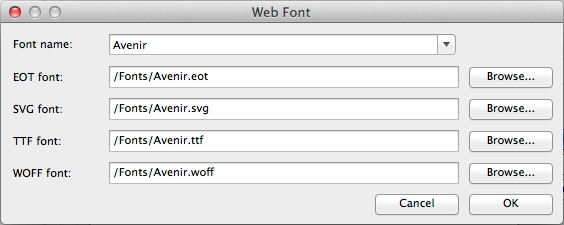Using Web Fonts in Quick 'n Easy Web Builder
Until a few years ago you could only use a small selection of "web safe" fonts. Thanks to @font-face (which is supported by all modern
browsers) you can now use (almost) any font without having to worry whether or not the font is also installed on the computer of your website
visitors. Quick 'n Easy Web Builder supports includes 2 options to use web fonts in your pages:
• Manually specify @font-face fonts.
• Use Google Fonts for non web-safe fonts
You can find the web fonts options in Preferences->HTML
Use Google Fonts for non web-safe fonts
Enable this option if you plan to use Google Fonts in your project. If this option is enabled then the software will assume that all non web safe fonts you are using are Google Web Fonts and it will automatically generate a link to the font in the HTML code, so you do not have to do that manually. Note however that to use Google Fonts during 'design time' you must have it installed on your computer!
Here's how you can install a Google Font on your computer:
Step 1
Visit the Google Fonts website: http://www.google.com/fonts/
Step 2
Find the font you want to use and add it to a collection (Click Add to collection).
Step 3
To be able to use the font on your computer you will have to download and install it so it will be available in Quick 'n Easy Web Builder (and other software).
Click the "Download your Collection" link at the top of the Google Fonts website and you will get a zip file containing all the requested font(s) in TTF format.
Step 4
Unzip the collection and drag the TTF files to your computer's fonts folder.
Windows 8: Control Panel\Appearance and Personalization\Fonts
Mac: Applications->Font Book
The font(s) will now be available to all your applications.
Step 5
To see the font in Quick 'n Easy Web Builder, make sure the option 'Display web safe fonts only' is disabled in Preferences->Miscellaneous
Enable this option if you plan to use Google Fonts in your project. If this option is enabled then the software will assume that all non web safe fonts you are using are Google Web Fonts and it will automatically generate a link to the font in the HTML code, so you do not have to do that manually. Note however that to use Google Fonts during 'design time' you must have it installed on your computer!
Here's how you can install a Google Font on your computer:
Step 1
Visit the Google Fonts website: http://www.google.com/fonts/
Step 2
Find the font you want to use and add it to a collection (Click Add to collection).
Step 3
To be able to use the font on your computer you will have to download and install it so it will be available in Quick 'n Easy Web Builder (and other software).
Click the "Download your Collection" link at the top of the Google Fonts website and you will get a zip file containing all the requested font(s) in TTF format.
Step 4
Unzip the collection and drag the TTF files to your computer's fonts folder.
Windows 8: Control Panel\Appearance and Personalization\Fonts
Mac: Applications->Font Book
The font(s) will now be available to all your applications.
Step 5
To see the font in Quick 'n Easy Web Builder, make sure the option 'Display web safe fonts only' is disabled in Preferences->Miscellaneous
Manually specify @font-face fonts
Enabling this option allows advanced users to manually link font files to a specific font.
Note that different browser support different types of fonts. So you may need to configure multiple formats for the same font.
Enabling this option allows advanced users to manually link font files to a specific font.
Note that different browser support different types of fonts. So you may need to configure multiple formats for the same font.