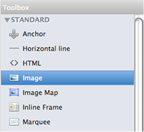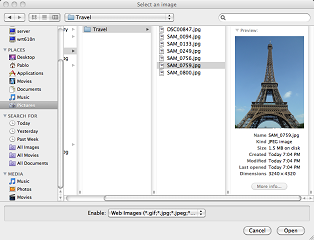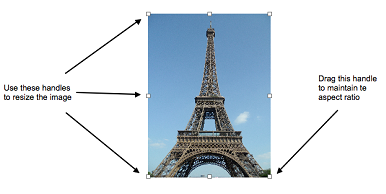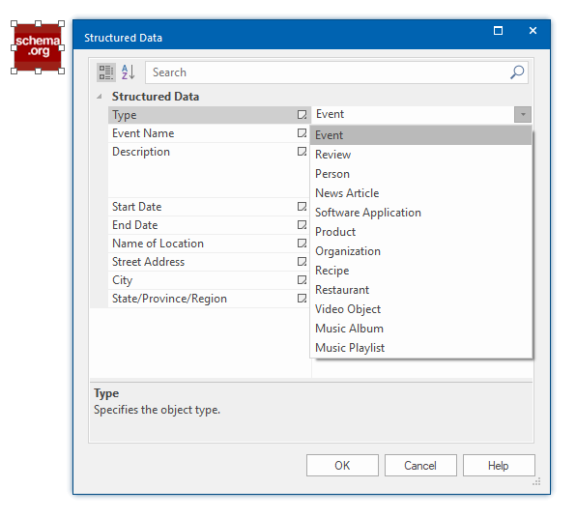Adding an image to a web page
Select Insert->Image from the menu and draw a box to indicate the position of the image. Or select Image in the toolbox.
Select Insert->Image from the menu and draw a box to indicate the position of the image. Or select Image in the toolbox.
To resize the image drag the borders (handles) of the image object.
The size of the box does not matter; Quick 'n Easy Web Builder automatically adjusts the box to fit the image after you place it. The Image File Open dialog appears so you can locate the image you want to place in the image box. Select the image you want to add and click Open to add it to the page.
Apply effects to an image
In Quick 'n Easy Web Builder you can apply effects to images without having to open a seperate image editor! A few of the available effects are: Contrast, Brightness, Blur, GrayScale, Emboss, Negative, Sepia, Sharpen, Soften and much more!
In Quick 'n Easy Web Builder you can apply effects to images without having to open a seperate image editor! A few of the available effects are: Contrast, Brightness, Blur, GrayScale, Emboss, Negative, Sepia, Sharpen, Soften and much more!
Related topic:
Linking your pages together (Creating Hyperlinks)
Linking your pages together (Creating Hyperlinks)